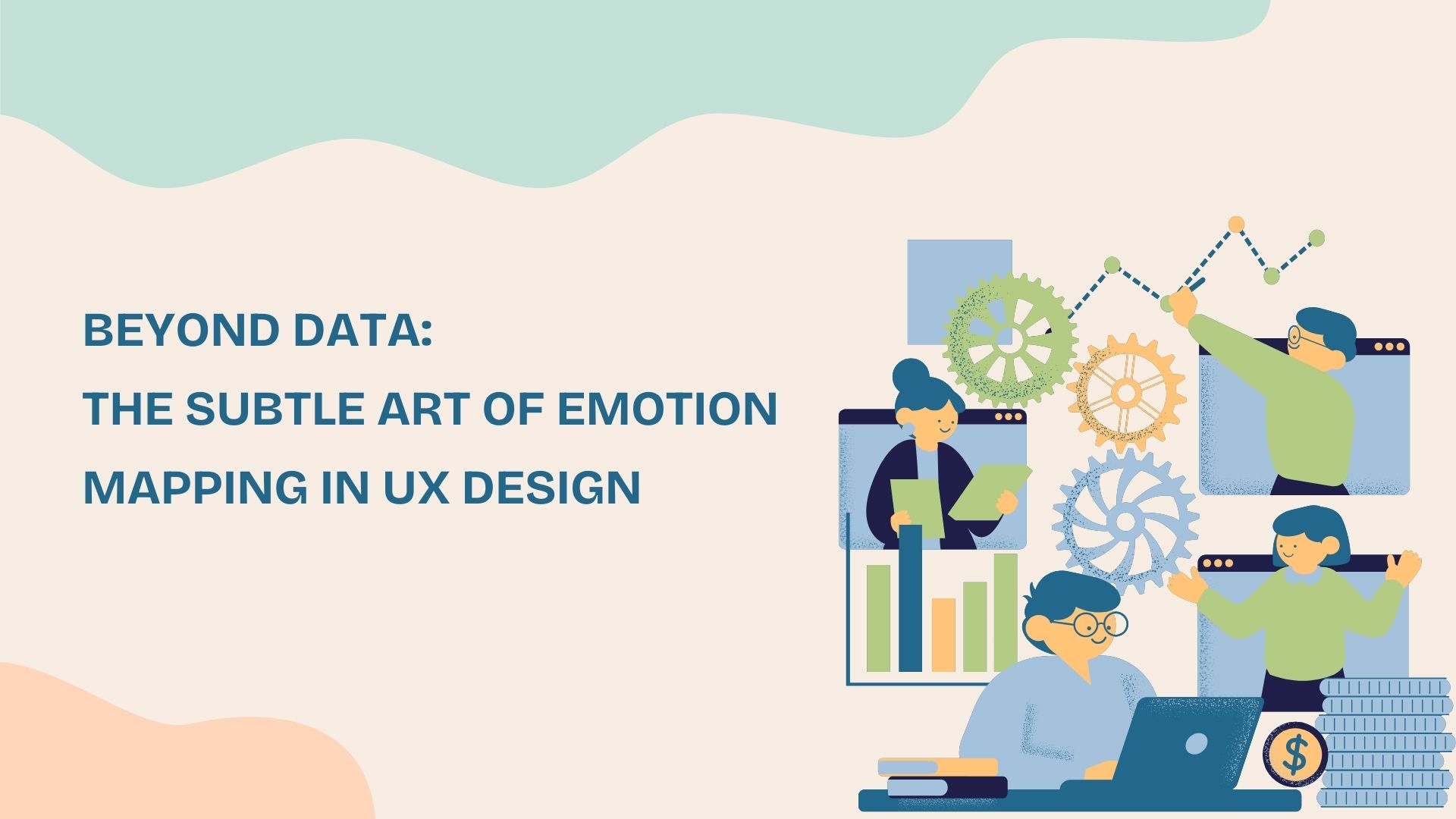In the world of user experience (UX) design, creating products that are not only functional but also enjoyable to use is paramount. One of the most powerful tools in the UX researcher's toolkit to achieve this is Usability Testing. It’s the secret ingredient that ensures users can interact with a product smoothly, without friction, and with a sense of satisfaction. In this blog post, we will explore what usability testing is, why it’s critical, and how to conduct it effectively to create exceptional user experiences.
What is Usability Testing?
Usability testing is a user-centred research method used to evaluate how easily a user can complete tasks or navigate a product, website, or application. In a usability test, participants are asked to perform a series of tasks while UX researchers observe, take notes, and gather data on their behaviour, preferences, and pain points.
At its core, usability testing focuses on answering three key questions:
Can users accomplish their goals?
How efficiently can they achieve those goals?
Do they feel satisfied after using the product?
Why is Usability Testing Important?
1. Identifying Usability Issues Early: Usability testing helps detect problems in the product’s design before it’s fully developed. Early detection allows teams to resolve issues efficiently, avoiding costly revisions after launch.
2.Understanding User Behaviour: Usability tests shed light on how real users interact with your product. Designers often have assumptions about how users will behave, but usability testing challenges these assumptions and provides insights into actual user behaviour.
3. Improving User Satisfaction: Products that are easy and enjoyable to use increase user satisfaction and loyalty. A seamless user experience is often the deciding factor between choosing one product over another in a competitive market.
4. Reducing Development Costs: Addressing usability issues during development, rather than after a product has been launched, reduces costs. It’s far cheaper to fix a usability flaw early in the design process than after a product has hit the market.
The Usability Testing Process
To conduct an effective usability test, UX researchers follow a structured process. Here’s how you can approach usability testing:
Define Clear Objectives
Start by identifying what you want to learn from the usability test. Is it to improve navigation? Test a new feature? Or evaluate the ease of completing a specific task? Clear objectives will guide the entire test.
Recruit Participants
Select participants that represent your target audience. Ideally, these participants should reflect the characteristics, goals, and behaviors of your end users. The rule of thumb is to conduct tests with 5-7 participants to uncover the majority of usability issues.
Create Realistic Scenarios
Develop scenarios and tasks that reflect real-world use cases. The tasks should align with the objectives you’ve set. For example, if you’re testing an e-commerce website, you might ask participants to find and purchase a product.
Conduct the Test
During the test, ask participants to complete the tasks you’ve outlined while observing their interactions. Encourage participants to think out loud, sharing their thoughts, frustrations, and decisions as they navigate the product.
Record and Analyse the Data
Take detailed notes or record video/audio (with permission) to capture key insights. Pay attention to where users struggle, get confused, or make mistakes. Analyse the data to identify patterns and recurring issues.
Prioritize Findings
After gathering feedback, prioritize usability issues based on their severity and impact on the user experience. Some problems might be minor annoyances, while others could prevent users from completing key tasks.
Iterate and Test Again
Usability testing is not a one-time event. After making improvements, test the product again to ensure that the changes have resolved the issues and enhanced the user experience.
Types of Usability Testing
Moderated vs. Unmoderated Testing
Moderated: A facilitator guides participants through the tasks and can ask follow-up questions in real-time.
Unmoderated: Participants complete the tasks on their own, often remotely, providing more natural insights into how they interact with the product independently.
Remote vs. In-Person Testing
Remote: Participants complete the test from their own environment, often using screen sharing tools.
In-Person: Participants are present with the researcher, offering more hands-on observation but potentially introducing biases due to the lab-like setting.
A/B Testing
This involves testing two versions of a design to see which one performs better. It’s particularly useful when deciding between design options or features.
Best Practices for Usability Testing
Keep Tasks Simple and Focused: Avoid overcomplicating your tests. Focus on specific interactions or parts of the product rather than overwhelming users with too many tasks.
Encourage Open Feedback: Ensure that participants feel comfortable giving honest feedback. Remind them that they are not being tested—the product is.
Observe, Don’t Intervene: Allow users to make mistakes and struggle if they do. The goal is to identify where the product can improve, not to guide them toward the “right” way.
Iterate Based on Feedback: Usability testing should be part of an iterative design process. Testing, refining, and retesting is the key to delivering a polished product.
Real-World Impact of Usability Testing
Companies that invest in usability testing often see significant improvements in user satisfaction and business outcomes. For example, Airbnb uses usability testing to understand how new features affect users’ ability to navigate the platform and book accommodations. Their commitment to user research has helped them grow into a global brand by ensuring that hosts and guests alike can easily use the platform without frustration.
Another example is Google, which constantly conducts usability tests to refine the user interface (UI) of its apps and services. This testing helps the company create products that are intuitive, accessible, and delightful to use.
In the fast-paced world of digital product design, usability testing is crucial for creating intuitive, effective, and enjoyable user experiences. By understanding how real users interact with your product and identifying pain points early on, you can refine your design and launch a product that not only meets user needs but also exceeds their expectations. Remember, great user experiences are born out of empathy and insight, and usability testing is the best way to gather both.
So, whether you’re designing a website, an app, or any interactive product, make usability testing a core part of your process.
.svg)